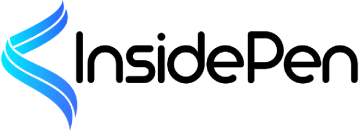The future of gaming is increasingly shifting toward the cloud, where services like Xbox Cloud Gaming and NVIDIA GeForce Now lead the charge. These cloud gaming platforms enable users to play games without the need for high-end hardware, delivering top-tier gaming experiences over the internet. But which service is right for you?
Get to Know About Cloud Gaming: A Quick Overview
Unlike traditional gaming, which requires consoles or gaming PCs to render games locally, cloud gaming streams games directly to your device from powerful remote servers. The actual game runs on a distant server farm, and your input (controller or keyboard) and video/audio are transmitted back and forth in real-time.
This approach significantly reduces the need for high-end gaming hardware, instead emphasizing low-latency, high-speed internet connections. Both Xbox Cloud Gaming and NVIDIA GeForce Now operate on this principle, but they approach the technology and user experience in unique ways.
Xbox Cloud Gaming: An Overview
1. Platform Integration
Xbox Cloud Gaming, formerly known as Project xCloud, is part of Microsoft’s broader Xbox Game Pass Ultimate subscription. This service is designed to allow users to play Xbox titles on devices other than Xbox consoles, including PCs, tablets, and smartphones. Xbox Cloud Gaming is deeply integrated into the Microsoft ecosystem, which includes Windows, Xbox, and the Azure cloud infrastructure.
2. Game Library
The game library on Xbox Cloud Gaming is an attractive proposition, especially for Xbox Game Pass subscribers. Users have access to a rotating catalog of over 300 games, including popular Xbox exclusives like Forza Horizon 5, Halo Infinite, and Gears 5. The Game Pass library is curated and updated frequently, ensuring a steady stream of high-quality titles. However, it is worth noting that this selection is largely tied to what’s available on Game Pass, with few options for purchasing games outright.
3. Pricing Model
Xbox Cloud Gaming is bundled with the Xbox Game Pass Ultimate, priced at $14.99 per month. This plan includes access to a vast library of games for console, PC, and cloud gaming, making it a great value for Xbox fans. The service offers no stand-alone option for cloud gaming, so you’ll need to subscribe to Game Pass Ultimate even if you only want to stream games.
4. Supported Devices
Xbox Cloud Gaming supports a wide range of devices, including:
Windows PCs
- Android and iOS smartphones and tablets
- Xbox consoles (Series X/S, One)
- Select web browsers (Chrome, Edge, Safari)
This flexibility allows users to switch between devices seamlessly. However, Xbox Cloud Gaming is optimized for Xbox controllers, so for the best experience, you’ll want to use an Xbox-branded controller.
5. Performance and Latency
Microsoft leverages its vast Azure cloud infrastructure to power Xbox Cloud Gaming. The service operates on Xbox Series X-based blades in its data centers, which ensures games are running on top-tier hardware, delivering console-quality performance. The service streams games at 1080p at 60 frames per second (FPS), a downgrade from native 4K gaming but sufficient for most players.
However, latency can vary depending on your geographical location and the strength of your internet connection. Microsoft recommends an internet speed of 10 Mbps or higher for smooth gameplay, although performance may degrade in regions farther from Azure data centers.
NVIDIA GeForce Now: An Overview
1. Platform Integration
NVIDIA GeForce Now is a platform-agnostic service that allows users to stream games they already own from stores like Steam, Epic Games Store, Ubisoft Connect, and GOG. Unlike Xbox Cloud Gaming, GeForce Now doesn’t tie users to a specific ecosystem or subscription plan, making it an ideal choice for gamers who have already invested in large game libraries across multiple platforms.
2. Game Library
GeForce Now’s game library isn’t a curated catalog like Xbox Cloud Gaming; instead, it’s a reflection of the games users already own. It supports over 1,500 games, including top-tier titles like Cyberpunk 2077, Control, and The Witcher 3: Wild Hunt. This flexibility allows users to stream PC games they’ve purchased, which means no additional purchase of games is required as long as those titles are supported on the platform.
3. Pricing Model
GeForce Now offers both a free tier and a premium tier known as GeForce Now Priority. The free tier provides basic access with one-hour session limits, while the premium tier, priced at $9.99 per month or $49.99 for six months, offers extended session lengths, RTX support for ray-traced graphics, and priority access to NVIDIA’s servers.
For users looking for the best experience, NVIDIA also offers a GeForce Now Ultimate tier for $19.99 per month, which includes RTX 4080-powered servers, 4K streaming at 120 FPS, and up to 8-hour session lengths.
4. Supported Devices
GeForce Now is highly versatile and supports a wide range of devices, including:
- Windows PCs
- macOS
- Android and iOS devices
- NVIDIA Shield TV
- Chromebooks
- Smart TVs (via LG and Samsung apps)
- Web browsers (Chrome, Safari, Edge)
In addition, GeForce Now supports multiple input methods, including mouse and keyboard, which is a notable advantage for PC gamers.
5. Performance and Latency
NVIDIA’s cloud gaming infrastructure is powered by RTX 4080 GPUs, which deliver the most graphically advanced cloud gaming experience available. The service supports streaming at 4K resolution at 120 FPS, complete with ray tracing and DLSS (Deep Learning Super Sampling), making it an appealing option for those who prioritize graphical fidelity.
Like Xbox Cloud Gaming, the performance of GeForce Now is heavily dependent on internet speed. NVIDIA recommends a connection of 15 Mbps for 720p at 60 FPS and 25 Mbps for 1080p at 60 FPS. For users seeking 4K at 120 FPS, a more robust internet connection of 35 Mbps or higher is necessary. NVIDIA’s global network of SuperPODs reduces latency by routing users to the nearest data center, offering better overall performance in terms of input response and frame rate stability.
Key Technical Comparisons
1. Game Library and Flexibility
- Xbox Cloud Gaming: Limited to Xbox Game Pass library; strong for Xbox exclusives.
- NVIDIA GeForce Now: Supports games from multiple platforms (Steam, Epic Games, etc.); flexible for existing libraries.
2. Graphics Quality
- Xbox Cloud Gaming: 1080p at 60 FPS with Xbox Series X-based server blades.
- NVIDIA GeForce Now: Up to 4K at 120 FPS with RTX support; superior graphical experience.
3. Pricing
- Xbox Cloud Gaming: Bundled with Xbox Game Pass Ultimate at $14.99/month.
- NVIDIA GeForce Now: Free and premium tiers available; premium starts at $9.99/month, with RTX 4080-tier options.
4. Performance and Latency
Xbox Cloud Gaming: Runs on Azure infrastructure with Xbox Series X server blades; decent but occasional latency.
NVIDIA GeForce Now: Powered by RTX 4080 GPUs with NVIDIA’s SuperPOD network; better performance for users with high-speed internet.
5. Supported Devices
Xbox Cloud Gaming: Best for Xbox ecosystem; supports mobile, PC, and web.
NVIDIA GeForce Now: Wider range of devices, including macOS, smart TVs, and third-party platforms.
Which Service is Right for You?
The choice between Xbox Cloud Gaming and NVIDIA GeForce Now comes down to your gaming habits and priorities.
If you’re heavily invested in the Xbox ecosystem, Xbox Cloud Gaming offers seamless integration with Xbox Game Pass, providing a curated library of games and the convenience of console-quality gaming on multiple devices.
On the other hand, if you’re a PC gamer with a robust game library on platforms like Steam, NVIDIA GeForce Now is the better option. Its superior graphical performance, flexible pricing models, and support for high-end features like ray tracing and DLSS make it the go-to choice for users seeking the highest-quality gaming experience over the cloud.
Ultimately, both services represent the cutting edge of cloud gaming, and either can transform the way you experience your favorite games—whether you’re looking for convenience or performance.
SOURCE: