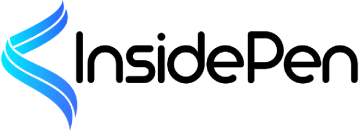Creating a weather app might seem straightforward, but developing a perfect one involves understanding complex data systems, user needs, and reliable protocols. The weather industry has become increasingly sophisticated, thanks to advancements in technology, and users expect real-time accuracy, intuitive design, and engaging features.
1. Core Components of a Weather App
A well-structured weather app typically consists of the following components:
- Data Acquisition: This involves sourcing weather data from reliable providers like the National Oceanic and Atmospheric Administration (NOAA), the European Centre for Medium-Range Weather Forecasts (ECMWF), or third-party weather APIs.
- Data Processing and Analysis: Raw data is cleaned, processed, and analyzed to extract meaningful information like temperature, precipitation, humidity, wind speed, and more.
- User Interface (UI) and User Experience (UX): The app’s design should be intuitive, visually appealing, and easy to navigate.
- Location Services: Accurate location determination is crucial for providing personalized weather forecasts.
- Push Notifications: Real-time alerts for severe weather conditions or significant changes in the forecast can enhance user engagement.
Understand User Needs
Conduct surveys, analyze existing weather apps, and gather feedback to identify the most desired features. Common user needs include:
- Accurate and up-to-date weather information
- Hourly and daily forecasts
- Severe weather alerts
- Interactive maps and radar
- Customizable notifications
- User-friendly interface
Choose the Right Weather API
The backbone of any weather app is the data it provides. Selecting a reliable weather API is essential for ensuring data accuracy and reliability. Some popular weather APIs include:
- OpenWeatherMap: Offers a wide range of weather data, including current conditions, forecasts, and historical data.
- Weatherstack: Provides real-time weather data and is known for its ease of integration.
- AccuWeather: Known for its accurate forecasts and detailed weather information.
- Weatherbit: Offers high-resolution weather data and forecasts.
Weather Data: Sources and Types
The foundation of any weather app is accurate and timely data.
- Current Weather Data: Real-time information about temperature, humidity, wind speed, and precipitation.
- Forecast Data: Predictive data showing weather patterns for the next few hours, days, or weeks.
- Historical Weather Data: Past weather data used for analysis, trends, and comparison.
Reliable weather data sources are crucial. These include:
- National Weather Services (NWS): Government-provided data, often free and highly accurate.
- Private Weather Companies: These companies offer APIs for a fee, providing more detailed and customizable data.
- Satellite and Radar Data: For detailed real-time information.
- Crowdsourced Data: User-contributed data for hyper-local insights.
2. Essential Features of Your Weather App
To create a weather app that users love, focus on these core features:
- Real-Time Updates: Weather conditions can change rapidly, and your app must provide up-to-the-minute information.
- Multiple Location Support: Allow users to track weather in multiple locations, including their current location.
- Forecasting: Include short-term (hourly) and long-term (weekly) forecasts.
- Weather Alerts: Push notifications for severe weather warnings, tailored to the user’s location.
- Interactive Maps: Radar and satellite views, with layers for precipitation, wind, temperature, etc.
- Customizable Interface: Let users choose themes, layouts, and data points that interest them.
Advanced Features to Stand Out
- AI-Powered Predictions: Use machine learning algorithms to enhance forecasting accuracy.
- Social Sharing: Allow users to share weather updates on social media.
- Integration with Wearables: Provide real-time updates on smartwatches and fitness trackers.
- Voice-Activated Commands: Integrate with voice assistants like Siri, Google Assistant, or Alexa.
- Weather Widgets: Allow users to place widgets on their home screen for quick access to weather data.
3. An Intuitive and Engaging User Interface (UI)
A weather app’s success heavily depends on its user interface. Here’s how to design a UI that is both functional and aesthetically pleasing:
- Minimalist Design: A clean, uncluttered interface that highlights key data.
- High Contrast: Ensure readability in various lighting conditions with high-contrast elements.
- Interactive Elements: Use animations, sliding panels, and transitions to make the app engaging without overwhelming the user.
- Adaptive Layout: Design for different screen sizes and orientations, ensuring a consistent experience across devices.
- Personalization Options: Allow users to customize the app according to their preferences, such as choosing between Celsius and Fahrenheit or selecting weather icons.
UX Best Practices
- Easy Navigation: Ensure that users can quickly find the information they need without multiple taps.
- Accessibility: Consider users with visual impairments by incorporating screen reader compatibility and adjustable text sizes.
- Feedback Mechanism: Provide a way for users to report issues or suggest features directly within the app.
4. A Reliable Backend Infrastructure
The backend infrastructure is the backbone of your weather app, handling data retrieval, processing, and delivery. A robust backend ensures your app remains responsive, even under heavy traffic.
- Cloud-Based Servers: Utilize cloud services like AWS, Google Cloud, or Azure for scalable and reliable hosting.
- Data Storage: Store weather data securely and efficiently, considering both real-time and historical data needs.
- Caching Mechanisms: Implement caching to reduce server load and improve response times for frequently accessed data.
- API Management: Efficiently manage API requests to avoid exceeding rate limits, especially during peak usage times.
- Load Balancing: Distribute traffic across multiple servers to ensure consistent performance.
Security Considerations
- Data Encryption: Encrypt data both in transit and at rest to protect user information.
- Authentication and Authorization: Implement secure login protocols, especially if your app includes personalized features.
- Regular Audits: Conduct regular security audits to identify and fix vulnerabilities.
5. Accurate and Reliable Data
Accuracy is paramount in a weather app. Users rely on your app to plan their day, and any discrepancy can lead to frustration.
- Data Verification: Cross-reference data from multiple sources to ensure accuracy.
- Error Handling: Implement robust error-handling mechanisms to manage incomplete or inconsistent data.
- Redundancy: Utilize multiple data sources to ensure continuity if one source fails.
- Real-Time Monitoring: Set up real-time monitoring systems to detect and correct anomalies in the data.
Protocols to Follow
- Quality Assurance (QA): Regularly test data accuracy under different conditions and locations.
- Version Control: Use version control systems to track changes in the data processing algorithms.
- Continuous Integration/Continuous Deployment (CI/CD): Automate testing and deployment processes to ensure rapid and reliable updates.
6. Optimize Performance for a Seamless User Experience
A weather app should be fast and responsive, even with heavy data loads.
- Data Compression: Compress data to reduce load times without sacrificing accuracy.
- Lazy Loading: Load only the data the user needs at the moment, with additional data loading as needed.
- Asynchronous Processing: Handle data retrieval and processing asynchronously to avoid freezing the user interface.
- Battery Optimization: Minimize background data usage to conserve battery life, especially on mobile devices.
Performance Testing
- Stress Testing: Simulate heavy traffic to ensure your app can handle peak usage times.
- Real-World Scenarios: Test your app under various network conditions, including low bandwidth and intermittent connectivity.
- Regular Updates: Keep the app updated with the latest performance optimizations and bug fixes.
3. Incorporate Legal and Compliance Protocols
When developing a weather app, it’s essential to adhere to legal and compliance standards to avoid potential lawsuits or fines.
- Data Privacy: Comply with regulations like GDPR, CCPA, and others by clearly stating how user data is collected, used, and stored.
- Terms of Service: Provide clear and concise terms of service and privacy policies that users must agree to.
- Intellectual Property: Ensure you have the rights to use all data sources, images, and other content within the app.
- Liability Disclaimers: Include disclaimers regarding the accuracy of weather forecasts to protect against legal claims.
8. Gather and Analyze User Feedback
Feedback is invaluable for refining your app and meeting user expectations.
- In-App Surveys: Integrate surveys within the app to gather user opinions on specific features or overall satisfaction.
- App Store Reviews: Monitor and respond to reviews in the app store to show users that you value their input.
- Beta Testing: Before major updates, release a beta version to a select group of users and gather feedback.
Analyzing Feedback
- Analytics Tools: Integrate tools like Google Analytics, Firebase, or Mixpanel to track user behavior within the app. This data can reveal patterns such as which features are most popular, where users drop off, and how long they spend on the app.
- Sentiment Analysis: Use sentiment analysis tools to process and categorize user feedback, helping you prioritize which issues to address first.
- A/B Testing: Conduct A/B tests to compare different versions of your app’s features or UI elements, enabling you to make data-driven decisions about which changes are most effective.
9. Integrate with Emerging Technologies
To stay competitive, consider integrating emerging technologies that can enhance the user experience and offer unique features.
- Artificial Intelligence (AI) and Machine Learning (ML): Use AI and ML to improve weather predictions by analyzing large datasets and identifying patterns that traditional methods might miss. AI can also personalize user experiences, offering customized weather forecasts based on individual preferences.
- Augmented Reality (AR): Incorporate AR features that allow users to visualize weather conditions in their surroundings, such as projecting real-time precipitation or temperature data onto their camera feed.
- Blockchain for Data Security: Use blockchain technology to secure data transactions, ensuring that the data provided to users is tamper-proof and trustworthy.
- Internet of Things (IoT) Integration: Connect your weather app with IoT devices, such as smart home systems, to automate actions based on weather conditions (e.g., closing windows if rain is detected).
- 5G Technology: Leverage 5G for faster data transmission and more responsive app performance, especially when handling large amounts of real-time weather data.
10. Expand Globally: Localization and Internationalization
To reach a global audience, it’s important to localize and internationalize your weather app.
- Multi-Language Support: Offer your app in multiple languages to cater to users from different regions. This includes not just translating text, but also localizing units of measurement, time formats, and cultural references.
- Local Weather Data Sources: Integrate local weather data sources to ensure accuracy in regions where global data providers might lack granularity.
- Cultural Sensitivity: Be mindful of local customs and weather-related needs. For example, a weather app in a monsoon-prone region might prioritize features differently than one in a temperate zone.
- Compliance with Local Regulations: Ensure that your app complies with data protection laws and regulations in different countries, such as GDPR in Europe or PIPL in China.
11. Maintain and Update the Weather App
Once your weather app is live, continuous maintenance and updates are essential to keep it running smoothly and to retain users.
- Bug Fixes: Regularly monitor the app for bugs and address them promptly. This is crucial for maintaining user trust and preventing negative reviews.
- Performance Enhancements: Optimize the app’s performance by improving load times, reducing crashes, and ensuring smooth operation even during peak usage.
- Feature Updates: Keep the app fresh by regularly adding new features that align with user feedback and emerging trends.
- Security Patches: Continuously update the app to address new security vulnerabilities and protect user data.
- Compatibility Checks: With frequent updates to mobile operating systems, ensure your app remains compatible with the latest versions of iOS and Android.
User Engagement Post-Launch
- Regular Communication: Keep users informed about updates, new features, and tips for using the app effectively.
- Community Building: Foster a community around your app, encouraging users to share their experiences, tips, and feedback.
- In-App Events: Host in-app events or challenges related to weather, such as predicting upcoming weather patterns or participating in community-driven initiatives.
12. Monetization and Revenue Growth
After the initial success of your weather app, explore additional revenue streams to maximize profitability.
- Premium Services: Offer a subscription service that includes exclusive features such as advanced radar maps, extended forecasts, or ad-free experiences.
- B2B Services: Expand your offerings to include business-to-business (B2B) services, such as providing weather data and analytics to companies in agriculture, logistics, or event planning.
- White-Label Solutions: License your app as a white-label solution that other businesses can brand and use for their specific needs.
- Affiliate Partnerships: Partner with travel, retail, or outdoor brands to offer relevant products or services within your app. For example, suggesting rain gear during a storm forecast.
- Data Sales: If your app generates unique weather data, consider selling it to third parties who can benefit from detailed insights, such as insurers, advertisers, or urban planners.
Tracking ROI
- Revenue Analytics: Use analytics tools to track your app’s revenue streams, identifying which strategies are most profitable.
- User Acquisition Cost (UAC): Monitor the cost of acquiring new users versus the revenue they generate to ensure your marketing efforts are cost-effective.
- Lifetime Value (LTV): Calculate the lifetime value of a user to determine how much you can afford to invest in acquiring and retaining customers.
13. Scale and Expand Your Weather App
As your weather app gains traction, consider scaling your operations to accommodate a larger user base and explore new markets.
- Infrastructure Scaling: Upgrade your cloud infrastructure to handle increased traffic, ensuring your app remains fast and responsive even as your user base grows.
- Market Expansion: Expand into new geographic markets, tailoring your app’s features and marketing strategies to meet the needs of different regions.
- Partnerships and Collaborations: Form strategic partnerships with other tech companies, weather services, or media outlets to enhance your app’s offerings and reach a wider audience.
- Investment and Funding: If needed, seek investment or funding to support your scaling efforts, whether through venture capital, crowdfunding, or strategic partnerships.
- Innovation and R&D: Invest in research and development to explore new technologies, such as AI-driven weather prediction or IoT integration, ensuring your app stays ahead of the competition.
14. Beyond Industry Trends
The tech landscape is always evolving, and staying ahead of industry trends is crucial for maintaining your app’s relevance.
- AI and Predictive Analytics: Continue to explore advancements in AI and machine learning to enhance the accuracy of your weather predictions and offer more personalized user experiences.
- Climate Change Adaptation: As climate change affects global weather patterns, consider incorporating features that help users understand and adapt to changing conditions.
- Sustainability Features: Integrate features that promote environmental awareness, such as tracking carbon footprints related to weather patterns or providing tips for eco-friendly living based on weather conditions.
- User-Generated Content: Encourage users to contribute weather data or reports, building a community-driven aspect to your app that enhances its accuracy and engagement.
- Cross-Platform Integration: Explore opportunities to integrate your app with other platforms and devices, such as smart home systems, automobiles, or wearable technology, expanding its utility and reach.
Creating a perfect weather app is a multifaceted challenge that requires attention to detail, a deep understanding of user needs, and the ability to stay ahead of technological advancements.
SOURCE: